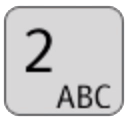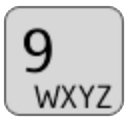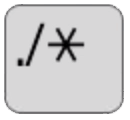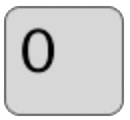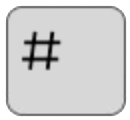| Interface Settings | ||
|---|---|---|
| WiFi | ||
| Wireless Direct Settings | ||
| Bluetooth | ||
| Proxy Settings | ||
| Port Forwarding to Machine | ||
| Sound | ||
| Display | ||
Screen Features
Gain access to the Screen Features Screen on Ricoh/Savin MFPs. Find all machine features, adjustments and so much more...

Screen Features

Settings
|
Screen Features Settings
The languages and system settings for Screen device can be made.
|
||
| Machine Feature Settings
Each application's settings and system settings of the machine can be set.
| ||
| Counter
The total amount of printed paper can be displayed and printed out.
| ||
| Inquiry
The contact information for maintenance can be displayed and printed out.
| ||
| Address Book
The user information and destinations can be programmed, changed and deleted.
| ||
| Tray Paper Settings
Settings for the paper tray, paper type and its size, can be made.
| ||
| Basic Settings When Installing
Settings required when installing can be made easily.
| ||
| Basic Settings for Extended Devices
Settings for extended devices can be made.
|
...